Remove All Materials from Selected Objects
Easily remove all materials from selected objects in Blender with this simple script. It clears material slots for mesh objects, ensuring a clean slate for new material assignments or scene optimization.
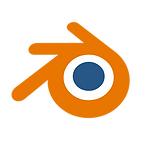
Broken button... I'll fix it eventually...
import bpy
# Function to remove all materials from a single object
def remove_materials(obj):
if obj.type == 'MESH': # Only process mesh objects
obj.data.materials.clear()
# Get the selected objects
selected_objects = bpy.context.selected_objects
# Iterate through selected objects and remove materials
for obj in selected_objects:
remove_materials(obj)
print("All materials removed from selected objects.")
Description
This script for Blender allows you to quickly and efficiently remove all materials from a selection of objects in your scene. It is designed to process mesh objects and clears their material slots, leaving the objects with no assigned materials. Perfect for cleaning up imported models or preparing objects for a fresh material setup, the script ensures that no residual materials remain. Simply select the objects in the 3D viewport and execute the script to instantly clear all materials from the selected objects.
How to Use:
Open Blender.
Go to the Scripting workspace.
Create a new script and paste the code above.
Select the objects in the 3D viewport from which you want to remove materials.
Run the script by clicking Run Script.
This will remove all materials from the selected objects, leaving their material slots empty. Let me know if you need any modifications or additional features!
